OwnerDrawing a TreeNode in .NET
Table of Contents
I’ve used the TreeView control in .NET extensively, but one thing I always wanted to be able to do is have “sub titles” on the tree nodes. Eclipse uses them extensively on their Package Explorer
:
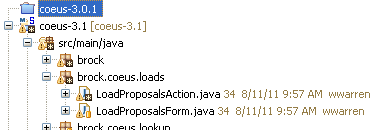
The problem with using Eclipse’s implentation is that Eclipse is written in Java. All is not lost however, because it turns out it’s super easy to achieve the same effect in .NET WinForms.
Configuring the TreeView #
The first step is to set some properties on the TreeView that will allow you to take over the responsibility of drawing its TreeNodes.
Set the DrawMode property of the TreeView to OwnerDrawText. This means that we don’t have to bother drawing the lines, images, plus/minus boxes etc - just the text.
Writing the code #
Next, add a new Sub to handle the DrawNode event on the TreeView.
Private Sub DrawNode(ByVal sender As Object, ByVal e As DrawTreeNodeEventArgs) Handles myTreeView.DrawNode
e.DrawDefault = True
TextRenderer.DrawText(e.Graphics, e.Node.Name, e.Node.NodeFont, New Point(e.Node.Bounds.Right + 2, e.Node.Bounds.Top), SystemColors.GrayText, SystemColors.Window)
End Sub
Lets go through the code.
e.DrawDefault = True
This line tells the TreeView to draw the node just like it usually would
TextRenderer.DrawText(e.Graphics, e.Node.Name, e.Node.NodeFont, New Point(e.Node.Bounds.Right + 2, e.Node.Bounds.Top), SystemColors.GrayText, SystemColors.Window)
This line draws additional text (using the Node.Name property) next to the Node, using the color SystemColors.GrayText.
The Result #
Here is a screenshot of the code in action. Each node that has its Name property set receives a subtitle.
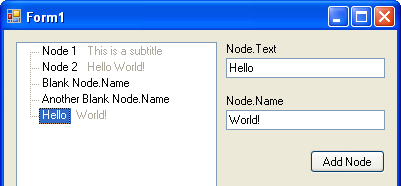
Download the code and find out more #
OwnerDrawTest.zip (13KB)
To find out more about OwnerDrawing visit https://msdn.microsoft.com/en-us/library/system.windows.forms.treeview.drawnode.aspx