Remote Working: The New Normal?
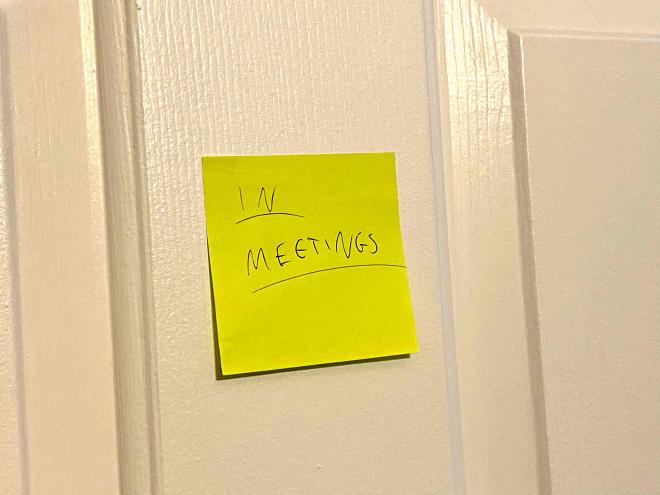
Table of Contents
With the recent surge of companies “going remote” due to the COVID-19 outbreak I thought it might be nice to share some of the things I’ve learned about remote work over the years as well as my current setup. I’m doing this in the hope that maybe it can help someone be more productive in these uncertain times.
I’ve been fortunate enough to be able to work from home since 2016 when I joined Trello as a Site Reliability Engineer. Making the transition to remote work was initially a challenge and a totally new way of thinking, but Trello was very supportive and set me up with the skills, knowledge, and tools to succeed.
What follows are some of my recommendations for the most important things you need to succeed at remote work (most important first). If remote work truly is the “new normal” then there are some tools and practices you can employ in order to be fully effective at home.
Gigantic caveat: I work for a company that is 100% equipped and prepared to support most job functions remotely, so I am explaining these tips from a privileged position. I will try to give tips that anyone can use!
Dedicated Workspace #
This is the number one thing that makes the distinction between “Working From Home” and true “Remote Work”. If you don’t have a place that is annointed as the Place Of Work in your home, it’s all too easy to blur the lines between home life and work life (more about that later).
Working from your kitchen island, dining table, or other shared space should generally be a no-go, unless you can close the door on the room that space occupies the table and guarantee that dinner or any other activities won’t displace your new workspace (and conversely, that your work doesn’t displace dinner!).

Generally as long as you have a desk, somewhere to use your computer and write in notebooks or review documents is all you need. If, at the end of the work day, you can just walk away and leave everything set up as-is, then you’ve got this piece of the Remote Work puzzle figured out.
One more tip: do not work from your bed.
Good Tools #
In addition to where you work, how you work is probably equally important. If you’re using an ancient computer or you’re trying to view a massive spreadsheet on a tiny screen, your productivity will crater.
If possible try and get a hold of a decent external monitor, and a halfway decent computer (or lobby your employer for the same). There’s nothing that kills motivation quite like waiting for minutes for files to open.

In the above photo, there’s a 27" LG monitor, and a CalDigit TS3+ dock so I can live the single-cable life. The keyboard is an Apple Magic Keyboard 2 and the mouse is a Logitech MX Master 3. I also have a cheap webcam on top of the screen because I like to use my laptop in clamshell mode.
A Door That Closes #
Being able to physically partition your work place from your life has many benefits for work/life balance as well as general mental wellness. In addition not only can a door separate you from your workspace, but can also isolate you from a busy home if you have small kids or a significant other also working remotely.
Another thing that some of my remote colleagues and I make use of is using the door as a message board. Some will have full whiteboards with an outline of their schedule on the door, but I choose something simpler — if the door is closed, I’m probably in a meeting.
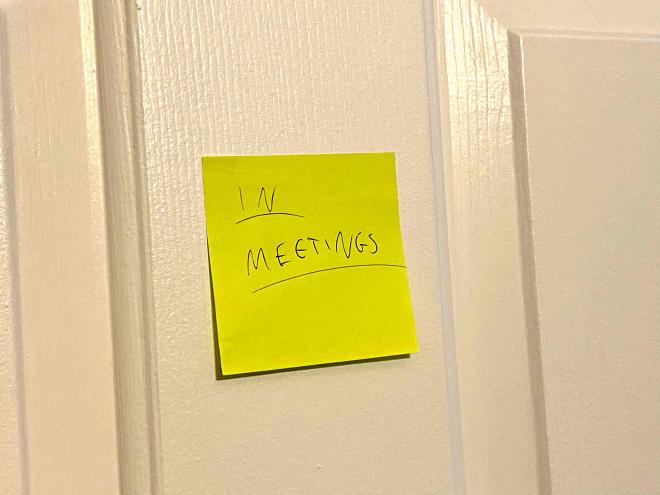
Again, I’m super fortunate that I’m able to dedicate a room in my home to my work setup. If you can, do. If you can’t, there are solutions some my colleagues employ to great effect when your desk is in your bedroom or living room. Some use photography backdrops or inexpensive folding room dividers behind them to both physically partition off the room, and also to clean up their background on video calls.
Meet With Your Team Often (Over Video) #
There’s no better way to feel isolated and alone than to never speak to anyone. Or, never speak to anyone about anything other than work. Frequent video calling is crucial to maintaining any sort of trust or relationships with the people you work with day in and day out.
The Video piece is especially important. The added dimension of hand gestures facial expression adds a wealth of context and intent to a conversation. Not to mention Zoom has a pretty hilarious Virtual Background feature which can be used and abused to devastating effect (in a good way).
Assume Remote #
This tip is a general remote working rule not specific to the COVID-19 days, but it is one of the simplest, most effective tips for levelling the playing field at work.
Eliminate “floating head syndrome”. If one person on a video call is remote, everyone should be joining the call individually from their own computers. There’s nothing worse than being on a call remotely, while everyone else is in a conference room and your 6ft wide head is floating on a giant screen.
Everyone should just join from their own computers.
Ergonomics #
If you’re not comfortable while working you will end up resenting having to sit there all day, as well as putting yourself at risk for repetetive strain injuries or unnecessary muscle tension and strains.
Bottom line: if you’re uncomfortable at work, you’re going to be a lot less productive.
Further Reading #
I’m just barely scratching the surface in this post, so I’ve listed a TON of resources below that you should ingest if remote work is new to you or your organization.
- How To Embrace Remote Work (Trello)
- Teamwork takes work — especially when teams are remote
- How To Build Remote Team Culture And Boost Morale (Stella Garber)
- Remote-work resources (Gitlab)
- 24 Ideas That Will Change The Way Your Remote Team Works (HelpScout)
Have you recently gone remote? Or are you an experienced WFH-er? Drop a line in the comments!