Custom breakout board for the ESP-12E WiFi Module
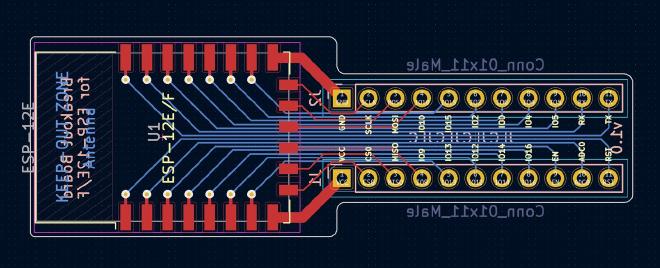
The ESP-12E is an awesome low-power WiFi-capable module with an ESP8266 inside. it also supports deep sleep and so can run on batteries for a super long time. I grabbed some of these modules from DigiKey and was sad to learn that I couldn’t just solder some legs on it and get to testing it out.
Unfortunately for prototypers and tinkerers alike, the footprint of the module doesn’t lend itself well to experimenting with ideas on (for example) solderless breadboards.
The pitch (distance between pins) on the module is 2mm, whereas breadboards, perfboard, veroboard, stripboard etc use 2.54mm.
My first pass at getting something going was this lovecraftian horror:
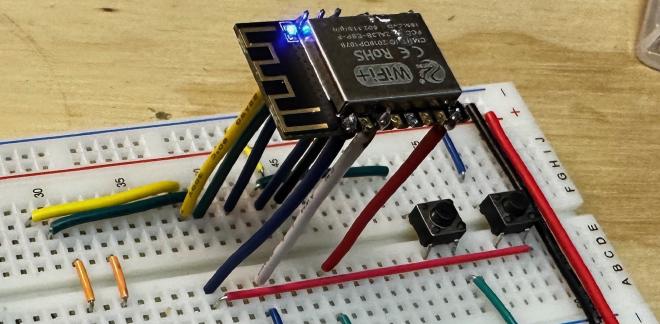
KiCAD to the rescue #
After spending a lot of time on YouTube learning about PCB designs, I ended up with this design:
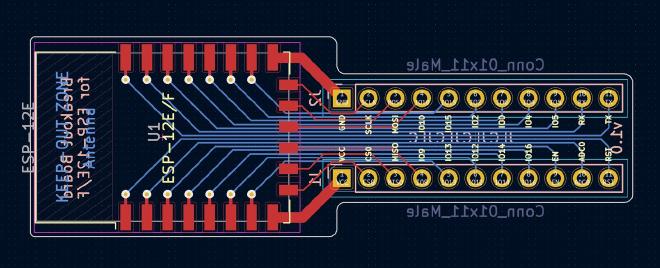
The idea was to maximize the amount of breadboard holes you can access on
either side of the pins, which is why I ended up going with this strange sort
of elongated snake arrangement. I tried to apply what I had learned and used
thicker traces for the 3v3 and GND lines as well short traces leading to
the vias underneath the module itself.
After exporting the Gerber files from KiCAD I submitted them to JLCPCB and waited. A few days later, I got 5 of these in the mail:
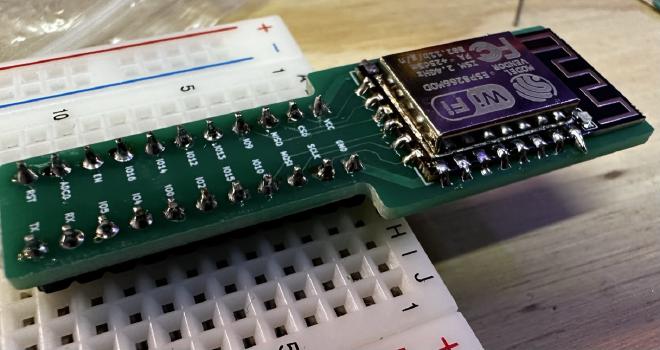
Next thing to do is plug it into a breadboard and get it powered up!
You can pull various pins up or down to control the way in which the module boots:
| Mode | EN | RST | GPIO15 | GPIO0 |
|---|---|---|---|---|
| Download | HIGH | HIGH | LOW | LOW |
| Running | HIGH | HIGH | LOW | HIGH |
TL;DR: You just change GPIO0 from HIGH to LOW when you want to program
it.
Here’s some example circuits using the module. The left one always just boots
normally. The right one incorporates some buttons so you can reset the module
into Download Mode by holding the BOOT button and tapping RESET.
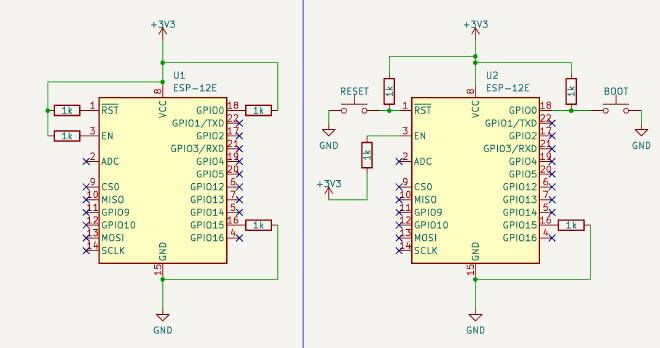
Get the breakout boards #
If you want some of the breakout boards yourself, you can download the KiCAD project from Github here: https://github.com/phybros/esp12-breakout.
⚡️